The new navigation launches in Q4 2023. You will find what you need more easily.
Here's a quick overview of what's new and how the new navigation will make finding what you need easier, starting in Q4 2023.
Overview of the new navigation
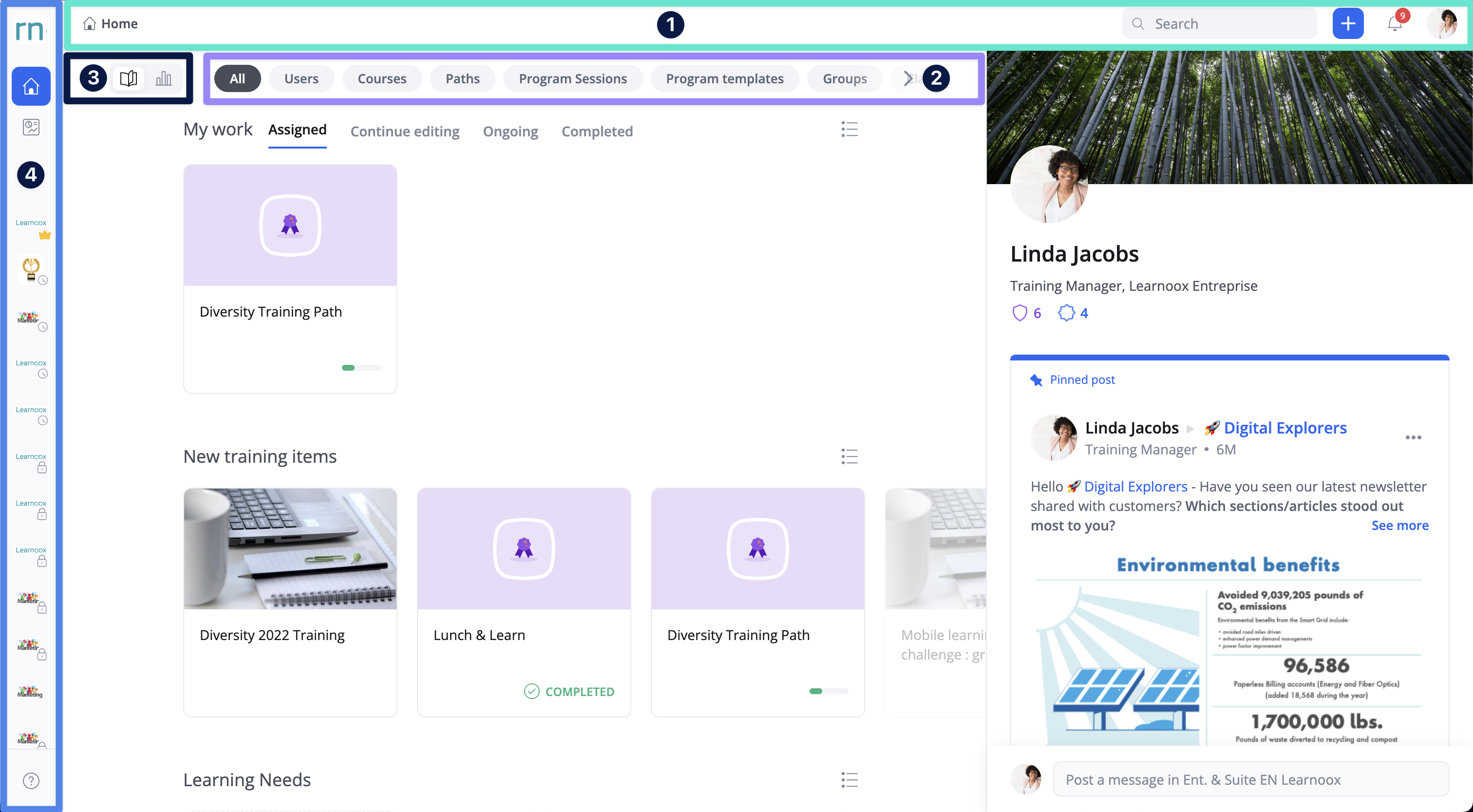
New top navigation menu
Quickly find what you need with the top navigation menu on all pages (1), excluding the course player and editors. Breadcrumbs make it easier to navigate through pages and know where you are.
Quicker page access
Directly jump to any page in one click (2). No more clicking through menus!
Quicker dashboard access
Use filters (2) to view course info, user stats, and more. Switch from the Content to the Stats view (3) to access dashboards directly from the homepage and group pages.
Organized workspaces
Keep things organized with two workspaces (4):
- From the home workspace, you will access objects related to all groups.
- From the group workspace, you will access objects related to the selected group.
View user stats quickly
On the homepage or any group page, select the Users filter to view user stats.
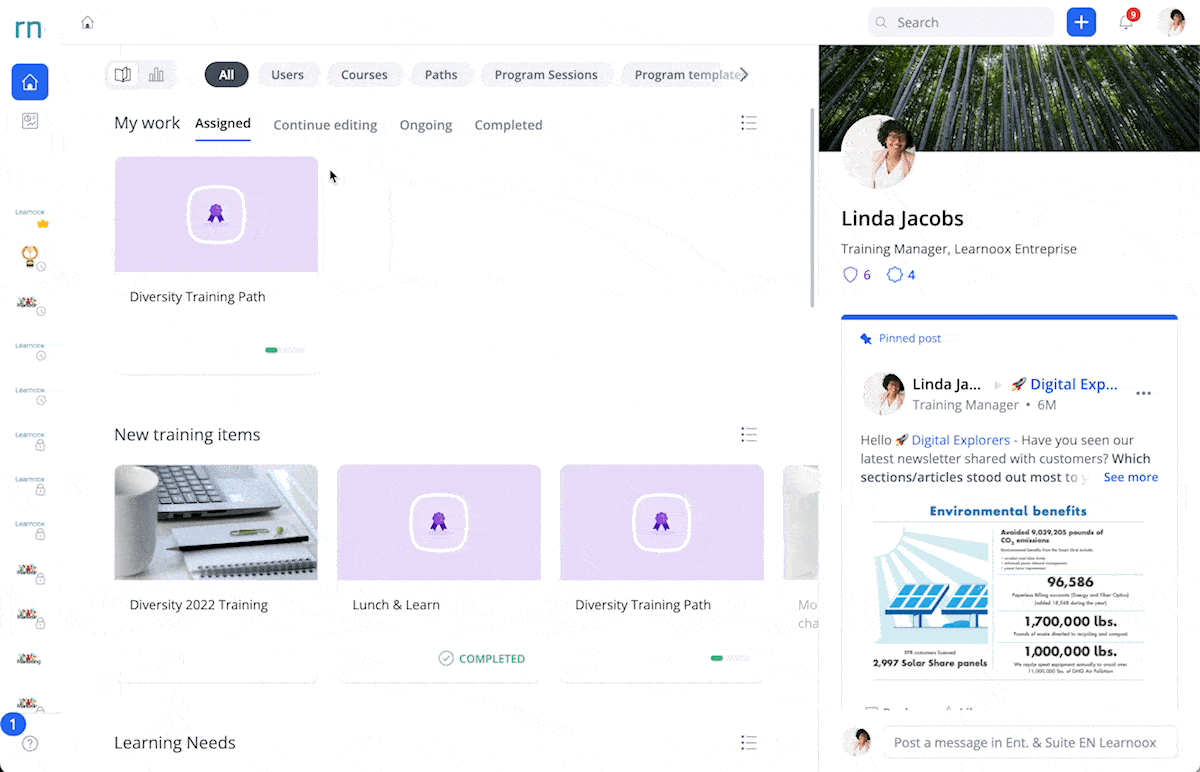
Access dashboard data directly from the homepage
Admins, coaches, authors, and owners can now:
- view any course, user, program session, and more directly from the homepage,
- and switch to the "Stats" view to view quick insights.
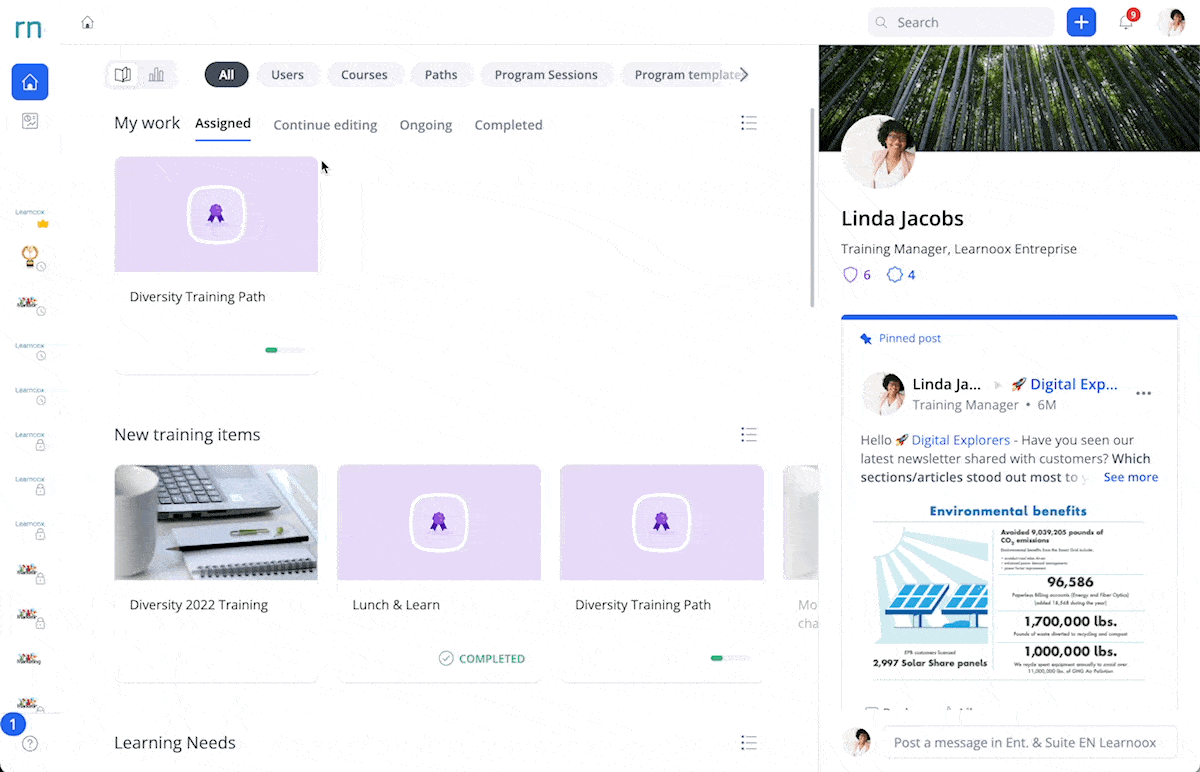
For learners, the homepage and group pages won't change.
Access reports from the Stats view
With the new navigation experience, access to reports will move:
- On the homepage, select the All filter.
- Switch to the Stats view.
- Open the Custom Reports tab.
From this page, you will be able to create reports and view saved reports.